Product Update: Adaptive motion sensitivity automatically controls the motion sensor sensitivity in real-time
The false alarm volume can increase dramatically due to environmental changes like swaying grass, wind gusts, and hot surfaces due to sun exposure. The increase affects the cost of security operations. That’s why we have developed a feature – Adaptive Motion Sensitivity (AMS) – to manage false positives (autodismissed events) created by environmental noise.
Adaptive Motion Sensitivity
The AMS automatically adjusts the motion sensor sensitivity in real-time and removes the need to manually adjust the motion sensitivity parameters. The system tracks several parameters for its decision-making logic.
The most impactful of these parameters is the rate of false positive alarms (autodismissed events) over a certain period.
If the measured parameters exceed the configured threshold values, the AMS system lowers the motion sensor sensitivity level. The system has several levels to step through if the conditions do not improve after an adjustment.
When the rate of false positive alarms (autodismissed events) decreases or stops, the AMS system again increases the sensitivity levels. The increase and decrease of sensitivity are incremental over time with high sensitivity being the normal state.
How to activate Adaptive Motion Sensitivity
AMS is now enabled for all your devices with a default sensitivity (“Very high”). This means that the automatic system will start to adjust the motion sensitivity without the need for manual configuration. You can always disable AMS and adjust sensitivity manually.
To enable/disable AMS:
- Go to Device detail view
- Scroll until you reach the Motion & tamper section
- Click the “Adaptive motion sensitivity” toggle switch to the right to toggle it to the “On” position or to the left to toggle it to the “Off” position.

If you disable AMS, the motion sensitivity slider will appear again. After disabling AMS, the system automatically selects the most sensitive (“Very high”) level. Please be mindful about decreasing the sensitivity to very low as this might result in losing true alarms (autoalarms).
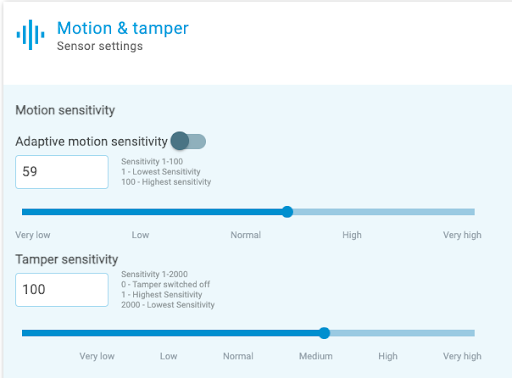
Please note that the tamper sensitivity will remain unchanged by AMS and can still be configured manually.
Sign up for Reconeyez neswsletter
We are sending monthly update about our product and services. If you would like to learn more about us please sign up.
Review our Privacy Policy for more information about our privacy practices.
01
Weather proof cameras: a professional guide to outdoor security systems
28. Jan 2025, 6 min read
02
The professional’s guide to cellular security cameras
25. Jan 2025, 6 min read
03
High-definition security cameras: a professional guide
23. Jan 2025, 6 min read
04
A comprehensive guide to motion detection CCTV cameras for security professionals
20. Jan 2025, 6 min read
05
AI-powered detection sensors: transforming security management
3. Jan 2025, 4 min read
06
The complete guide to NDAA compliant security cameras
22. Dec 2024, 12 min read