UPDATED in 2023: ArmIt app is now replaced with the Reconeyez app, which has more functionalities: https://reconeyez.com/blog/reconeyez-app-brings-real-time-alerts-to-your-mobile
Reconeyez wireless camera system is recognized by many security professionals and property managers/owners as an excellent light-weight solution to quickly secure a site or property with no additional investments in infrastructure. The plug-and-play type battery powered wireless cameras are equipped with a PIR motion sensor and only trigger high-quality photo alarms in case of actual movement in the detection area. The powerful radio modules allow to cover large territories with a single kit. Additionally, from 2021 the Reconeyez system boasts an efficient remote-control tool in the form of an Android and Apple compatible smartphone application that allows quick arming and disarming of the Reconeyez camera systems – the ArmIt app.
ArmIt app first setup
ArmIt app is the modern alternative to the old cable-connected badge readers and keypads. It is available for free download in the Apple App Store and Google Play Store for smartphones and tablets. Instead of a swipe-card or access code, the app identifies the user based on the mobile phone number. Upon login, the system issues a security token via an SMS to authorize the session. There is no need to remember access codes or carry an extra card in the wallet that can be lost during the daily hustle and bustle. The app user remains authenticated for 14 days allowing comfortable login with minimum effort.
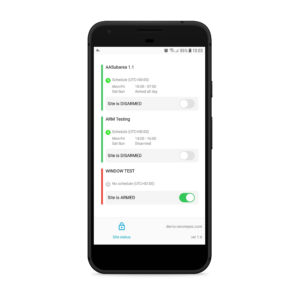
Arm and disarm the system
The ArmIt app offers a simple area based overview of all user’s Reconeyez devices outlining their armed-disarmed status, saved schedules and synchronization status of any user-sent commands. This is an efficient tool allowing to log into the Reconeyz server without opening your computer. For example to quickly arm the system on the go after leaving the guarded site. Additionally, the app allows to postpone any saved schedule times for arming and disarming, for example if the employees need to remain on the site for longer on a particular day, with a single push of the button. The app is designed to offer maximum value to an average site manager or installer, who is constantly on the move and has no opportunity to carry a laptop and modem.
Display individual device’s status
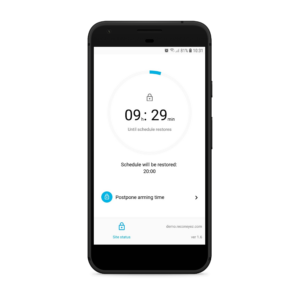 The ArmIt app now also has the advanced function to display an individual device’s status in case it differs from the status of the rest of the devices in the same area. This allows for a clearer understanding of why the arm or disarm command sent to the whole device area was not fully synced to each individual device. Users are presented with detailed status information about offline devices that cannot receive sent arm/disarm messages because they are offline due to an empty battery or any other reason.
The ArmIt app now also has the advanced function to display an individual device’s status in case it differs from the status of the rest of the devices in the same area. This allows for a clearer understanding of why the arm or disarm command sent to the whole device area was not fully synced to each individual device. Users are presented with detailed status information about offline devices that cannot receive sent arm/disarm messages because they are offline due to an empty battery or any other reason.